
In today’s competitive job market, a traditional CV might not be enough to capture the attention of potential employers. That’s where a Video CV comes into play. By showcasing your skills, experiences, and personality in a dynamic and engaging format, you can leave a lasting impression. If you’ve created an impressive OneGlobe Video CV, you’re one step ahead. Now, let’s explore how you can take it to the next level by uploading it to your LinkedIn profile, making it visible to anyone who visits your page.
Step 1: Copy the YouTube Video Link
To begin, copy the YouTube video link of your OneGlobe video CV. Open the video on YouTube and locate the URL in the address bar. Make sure you have the complete link, including the “https://” part.
Step 2: Access Your LinkedIn Profile
Log in to your LinkedIn account and navigate to your profile page. Click on the “Me” icon in the top navigation bar and select “View Profile” from the dropdown menu.
Step 3: Showcase Your Media on LinkedIn
Scroll down your LinkedIn profile page until you find the “Featured” section. This is where you can showcase various types of media, including videos. To add your OneGlobe video CV, click on the “+” symbol within the Featured section.
Step 4: Select the Video Option
A new window will appear with different options for adding media. Choose the “Video” option, as you want to upload your OneGlobe video CV.
Step 5: Paste the YouTube Video Link
Paste the YouTube video link you copied earlier into the text box provided. LinkedIn will automatically process the link and generate a thumbnail preview of your video.
Step 6: Customize the Video Details
Customize the video details to accurately represent your OneGlobe Video CV. Add a compelling title, description, and relevant tags that describe the content of your video. These details will help LinkedIn’s search algorithm and other users discover your video.
Step 7: Save and Share Your Video CV
Click the “Save” or “Publish” button to finalize the upload process. Your captivating OneGlobe video CV will now be visible on your LinkedIn profile, allowing anyone who visits your page to watch it.
Step 8: Amplify Your Video CV’s Reach
Congratulations! You’ve successfully uploaded your OneGlobe video CV to LinkedIn. Now it’s time to make the most of this powerful tool. Share your video CV with your LinkedIn connections by crafting a compelling post or article that highlights its content and the unique value you bring to the table. Engage with your network, encourage feedback, and actively promote your video CV to ensure maximum visibility and reach.
But what if you don’t have a captivating OneGlobe Video CV yet? Don’t worry! You can create one today and unlock a world of opportunities. You can create your own OneGlobe Video CV for only 29€ HERE
Showcase your skills, experiences, and personality in a dynamic format that will impress employers and set you apart from the competition.


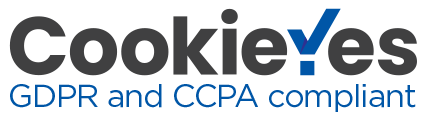
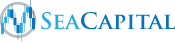
Share
Facebook
Twitter
LinkedIn
Telegram
Tumblr
WhatsApp
VK
Mail