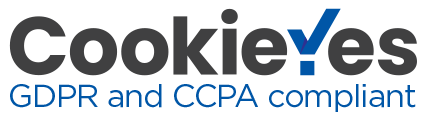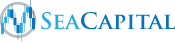Job Board For Employers/Recruiters
Employers and recruitment agencies looking for the right candidate can land at oneglobe.life. Here, they can review job board advertisement packages, and/or search through the existing CV database to find candidates that best suit their needs.
Alternatively, they can proceed to make a new job listing on the job board to find the right candidate. The available packages are tailored to the employers’ goals – One Globe can also build custom hiring solutions based on their specific needs.
Employer’s / Recruiter’s log-in to the One Globe jobs board will provide them with access to a series of areas and functions:

Job Board Dashboard
is the employer’s / recruiter’s landing page while logged in. This page aims to provide them with a complete overview of their activities and transactions on the jobs board. The initial dashboard snapshot involves:





Previous
Next
Other available pages on the left-hand column are:

My Jobs:
employer/recruiter can view, edit, or remove any job board post in an easy-to-manage table

My Companies
list of the companies which the employer/recruiter has
included in their profile – these are represented in a table
and are easy to
promote, edit, hide or delete

CV Alerts:
alerts for matching CVs based on the employer’s / recruiter’s
preferences
– these are automatically sent via email to allow for immediate response and candidate matching
– these are automatically sent via email to allow for immediate response and candidate matching

My Bookmarks:
employer/recruiter can create bookmarks and notes for later
reference

Listing Reports
List of jobs, post dates, and number of views by candidates or
external clicks for each job listing

Packages
current product purchase status

Orders:
past orders under the employer’s / recruiters account are listed here

Listing:
employer/recruiter can post new job listings and submit new
companies here

Account Settings:
employer/recruiter can update their settings or log out
CV Page
involves a CV search environment where employers/recruiters can enter
keywords, location, category, skills, and minimum rates by which to search for candidates’ CVs.
CVs are presented on a map at the top of the page and via a list at the bottom.
keywords, location, category, skills, and minimum rates by which to search for candidates’ CVs.
CVs are presented on a map at the top of the page and via a list at the bottom.

CV Alerts Page
lists CV alerts in the form of a table based on the employer’s /
recruiter’s preferences,
such as the alert name, keywords, categories, skills, and
frequency. Each alert is sent to the employer’s / recruiter’s email to allow for immediate reaction and matching to a suitable job candidate.

Job Dashboard Page
lists the employer’s / recruiter’s job listings in a table, according to the title, date posted, closing date, listing expiry date, and the number
of applications so far.

Company Dashboard
lists all companies which exist in One Globe’s database and
presents them on the global map

News Page
is where candidates can walk through our blog, read news and
archives,
as well as engage articles and comment to voice their opinions about the topics we cover
as well as engage articles and comment to voice their opinions about the topics we cover

Contact Us Page
is where the employer/recruiter can get in touch with One Globe.